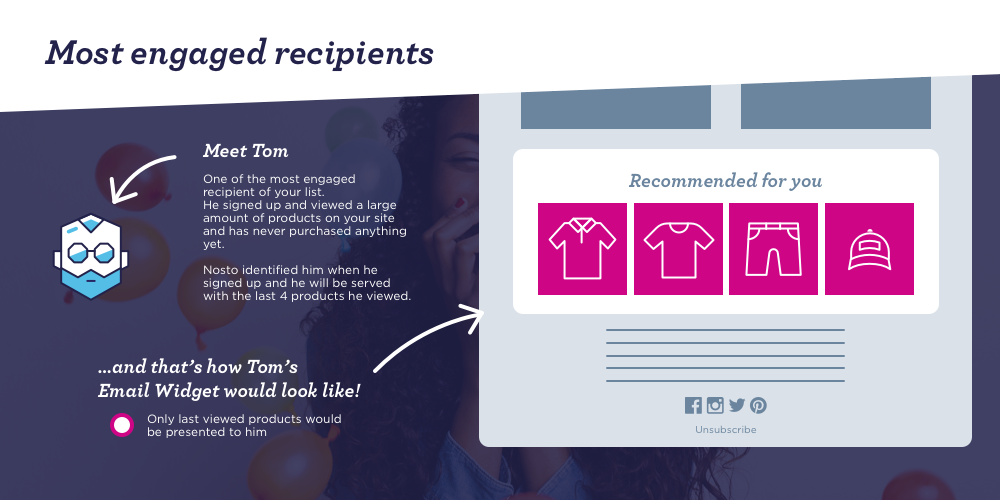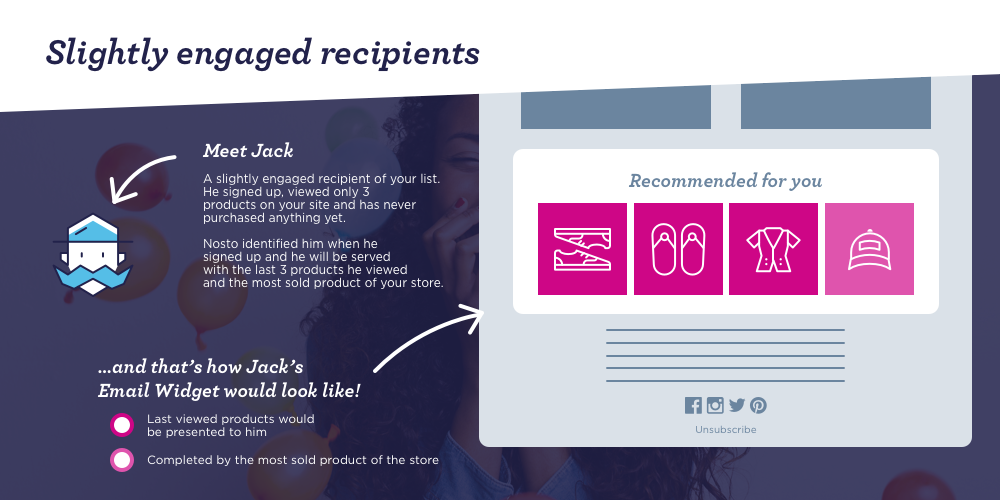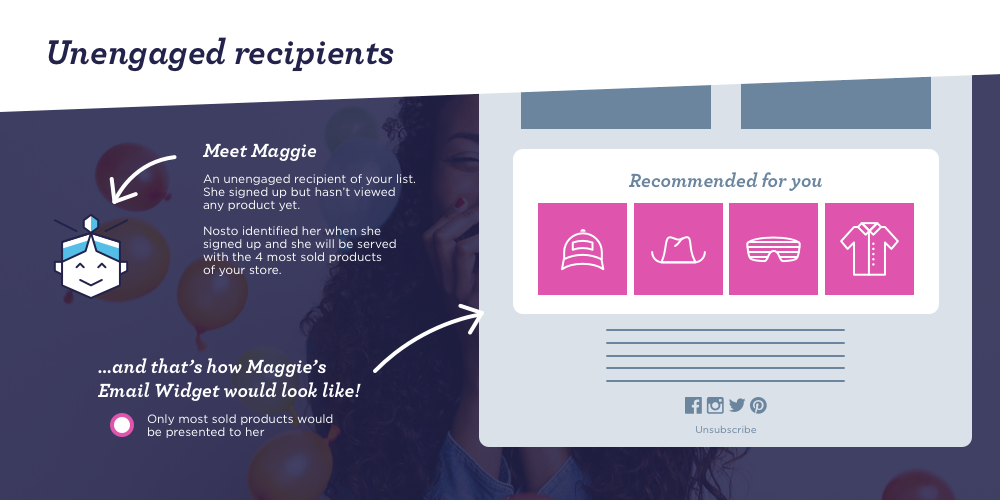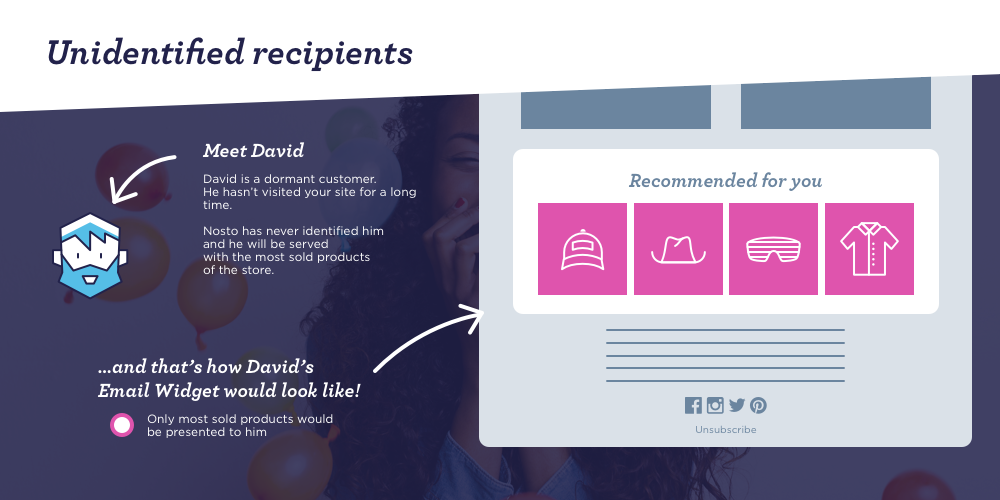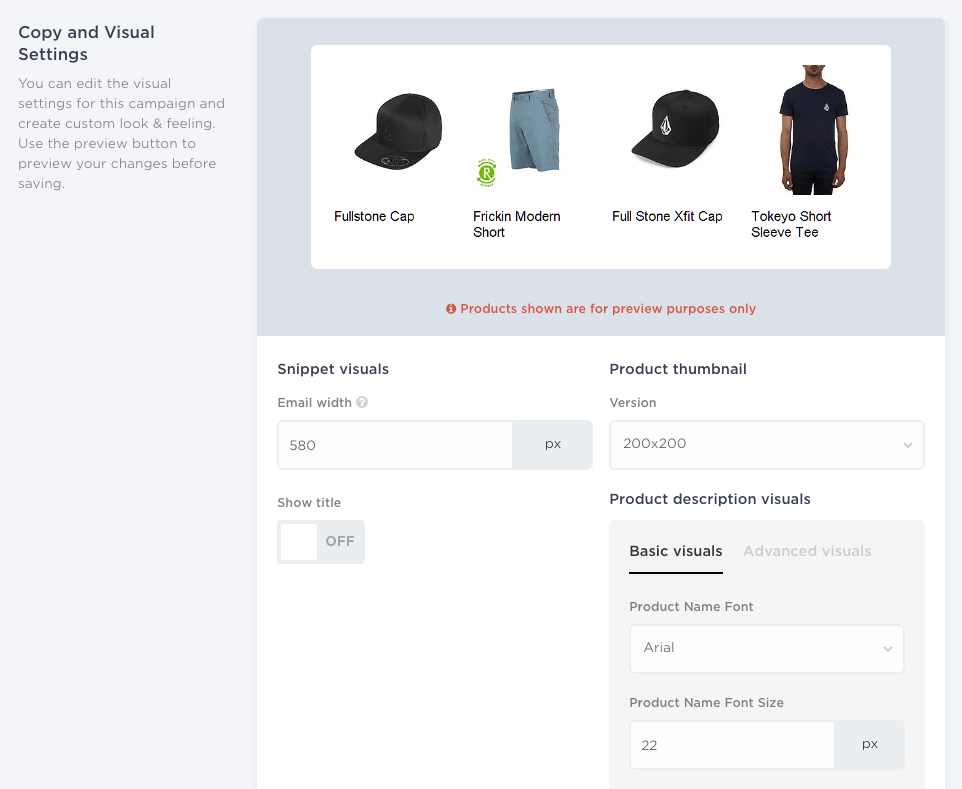Before discovering the Nosto Email Widgets Fallback recommendations, make sure Nosto identifies correctly users. In practice, when users log in to your store, Nosto needs to track their customer information. To learn more, read our dedicated guide here.
–
Fallback recommendations allow you to display product recommendations via Email Widgets for users who Nosto has not identified as well as for users who viewed a limited amount of products.
Example
You send a newsletter to an email list and you want to re-engage users with their Browsing History. You integrate an Email Widget as part of the newsletter and showcase 4 products. When emails are sent out to all email addresses of the list, Nosto will implicitly observe four groups of users. Let’s have a look at these different groups and how the Nosto Email Widget would behave:
Most engaged recipients of the list – Users identified to Nosto and who viewed a large amount of products (4 or more than 4)
Slightly engaged recipients of the list – Users identified to Nosto who viewed a limited amount of products (Less than 4)
Unengaged recipients of the list – Users unidentified to Nosto who haven’t visited any product page
Unidentified users of the list – Users unidentified to Nosto
Notes:
By default, Fallback recommendations are always enabled for the following recommendation types: Personalized Recommendations, Browsing History, Browsing History Related and Order Related Recommendations. If you disable Fallback recommendations, we recommend you to hide the Email Widget title as the title is a static HTML markup. The title can be disabled via the copy and visual settings of the campaign:
If you keep Fallback recommendations enabled, we recommend you to set the title of the slot to be as generic as possible. Something along these lines would work fine: “Recommended For You”, “Handpicked for you” or “Our selection of products”. Titles like “Your browsing history” or “The products you viewed” might cause confusion for the slightly engaged recipients, unengaged recipients and unidentified recipients (follow the example above) as due to the nature of the Email Widgets, these users will not only or entirely be served with their browsing history.
How to maximise the value of my email lists to personalize more emails?
If you want Nosto to capture more email addresses, please read this dedicated guide.